We live in an exciting yet challenging period in history. Today, our internet-based
ecosystem demands that business networks are available nearly 100 percent of the time.
Enterprise networks must be able to adjust to changing traffic demands and maintain
constant response times. In addition, they have to be agile enough to respond to
unexpected security incidents.
Effective packet analysis begins with understanding the network architecture. In order to
determine where to tap in to identify trouble spots, it's important to recognize the way
that different media and devices influence network traffic. In this section, we will compare
the different types of networks in use today, along with the various types of media used to
transport data.
Let's begin our discussion by outlining the diverse types of networks in use today.
Comparing different types of networks
Today's networked environments are complex and can include data from mobile phones,
cloud computing, virtualization, social media, and the Internet of Things (IoT). The
network specialist deals with many different types of networks, which include Personal
Area Networks (PANs), Local Area Networks (LANs), Campus Area Networks (CANs),
and Wide Area Networks (WANs). All of these different types of networks influence how
data is transmitted.
To begin, we will review the smallest network, a PAN, which you may encounter in
your analysis
Discovering PANs
A PAN is a network that shares data between devices that are close, normally within a
range of 30 feet. Devices can connect to the internet or other networks. Because devices
in a PAN generally communicate using low-powered wireless technology, a PAN is also
referred to as a Wireless Personal Area Network (WPAN).
A WPAN is a short-range network that connects personal devices to exchange
information using the IEEE 802.15 standard and includes technologies such as Bluetooth,
Zigbee, and ultra-wideband.
Conducting packet analysis on a PAN may be done to troubleshoot or test IoT devices that
connect to the internet, enabling them to send and receive data. Using Wireshark, you can
study protocols such as Message Queuing Telemetry Transport (MQTT), a lightweight
messaging protocol used for machine-to-machine communication.
One of the most common types of networks where you will capture traffic is a LAN. The
following section provides an overview of the characteristics of a LAN.
Checking out LANs
A LAN is a private network in a localized area that an organization or individual owns,
controls, and manages. A LAN is generally within a restricted geographic area, such as
a corporate office, manufacturing plant, or healthcare facility, and provides the ability for
hosts to share resources.
A LAN provides high-speed bandwidth using Ethernet technology on a fixed frequency,
connecting network devices and enabling the ability to communicate and exchange data
on a common channel.
Within a LAN, there might be a data center, which is a large group of servers that provide
storage, processing, and distribution of critical company data for network clients. The
data center is at the heart of any enterprise network and is located in a central location,
generally in a secure computer or server room.
In today's large, multifaceted companies, there may be a larger network than a LAN that
requires remote locations to serve all of the clients. The following section takes a look at
the concept of a CAN.
Exploring CANs
A CAN is a large, private LAN in a common entity, such as a college, hospital, corporate
campus, or military base, that has two or more interconnected LANs.
A CAN has a main campus where the central elements of the network reside, such as the
data center and telephony, and provides connectivity, data, applications, and services
to clients. In addition, a CAN might include remote locations that are away from the
main campus.
Because a CAN, at times, is spread across a larger geographic area such as a city, remote
locations will need to communicate over a WAN using an internet connection. Let's now
discover the qualities of a WAN.
Navigating WANs
A WAN is a geographically dispersed collection of LANs that span a large distance. The
internet is the largest WAN, spanning the globe, and is a network of globally connected
networks that bring people, processes, data, and things together.
A WAN is different than a LAN in several ways. In most cases, no one entity owns a
WAN; rather, WANs exist with shared or distributed ownership and management. WANs
use common technology such as Multiprotocol Label Switching (MPLS), which is a
data transport method for high-performance telecommunication networks. WANs can
carry a signal using a variety of methods, which include the Plain Old Telephone Service
(POTS), fiber-optic cables, wireless transmissions, and satellites.
As you can see, there are many different types of networks. In the next section, we'll
explore each of the different types of media used to carry the signals.
Exploring various types of media
Devices on a network share access to a common medium that provides a channel for
traffic to travel. Media can be either of the following forms:
- Bounded signals are controlled or confined to a specific path by traveling over
a copper or fiber-optic cable.
- Unbounded signals travel using a wireless radio wave.
the following is a diagram that represents various types of network media:
For enterprise networks, it's common for multiple types of media to make up the
networking environment. Each media type will influence the data flow and can include
copper and fiber-optic cables, along with wireless transmissions.
Network administrators use Wireshark for troubleshooting network connectivity issues.
Because of this, it's important to recognize some of the problems that may occur because
of the physical layer (layer one) of the Open Systems Interconnection (OSI) model.
In this section, we'll take a look at the different types of media that can transmit data.
Let's begin by reviewing copper, which is subdivided into two categories, coaxial and
twisted pair.
Understanding copper
Copper is a commonly used media type in today's networks for data communications. The
two types of media that use copper are coaxial and twisted pair.
Transmitting over coaxial
Coaxial, also called coax, consists of a single copper wire encased by a layer of insulation
and then by a grounded shield of braided wire. Coax is able to support high bandwidth
and was originally the primary way to transmit data on a LAN.
Coaxial, also called coax, consists of a single copper wire encased by a layer of insulation and then by a grounded shield of braided wire. Coax is able to support high bandwidth and was originally the primary way to transmit data on a LAN.
Coax is no longer used by LANs to transmit data. However, you will still see coax, as it is
used by cable television companies to transmit signals to clients in homes and businesses.
Although rare, it is possible to troubleshoot the differences in traffic transmitted between
the cable modem and router, as Wireshark has a Data Over Cable Service Interface
Specification (DOCSIS) dissector for that purpose
Communicating with twisted pair
This type of cable consists of twisted pairs of copper wire that use pulses of electricity to
carry a signal. The twists provide a shielding effect that minimizes crosstalk.
Twisted pair cabling has eight wires with four pairs of twists and comes in two forms:
• Unshielded Twisted Pair (UTP): This is the most commonly used wire.
• Shielded Twisted Pair (STP): This is used when protection from Electromagnetic
Interference (EMI) is necessary.
Today, LANs use twisted-pair cables to transmit data. Twisted-pair cabling is so popular
because it is reasonably priced, easy to install, and in most cases, provides high bandwidth
for carrying both data and multimedia traffic
In addition to copper, many companies employ fiber within their organization to provide
a high-speed, high-bandwidth option over copper. The following section outlines
the characteristics of fiber, which is subdivided into two categories, multimode and
single mode.
Using fiber optic
A fiber-optic cable uses pulses of light to carry network traffic over longer distances.
Fiber has high throughput that is naturally resistant to EMI. The signals are sent via laser
or a Light-Emitting Diode (LED), using a core of glass or plastic. Many times, fiber is
used as the backbone on a LAN and comes in two forms:
- Multimode (MMF): This uses multiple light signals, has a higher bandwidth than
UTP, and is used to carry backbone traffic in a LAN. MMF can use either glass or
plastic, using either LED or laser signals, over a distance of up to 2 km.
- Single mode (SMF): This uses a single light signal. Single-mode fiber has a higher
bandwidth than MMF and can carry a signal for many miles. SMF must use a laser
to produce a bright, coherent light.
Fiber optic has many benefits, but it is more expensive than twisted pair and requires
special equipment to manage. As a result, LANs use fiber primarily for backbone traffic
and use twisted pair for work areas.
Today, it is common to see wireless network communication, which uses radio waves
to transmit signals. The following section outlines the various ways you may work with
Wireshark to analyze a wireless connection.
Discovering wireless networks
Wireless networks use unbound media, which allows users to roam freely while still
being connected to the network. Over time, wireless networks have improved in speed
and bandwidth, and as a result, you will most likely capture wireless traffic during
a troubleshooting exercise.
Wireless technology can provide connectivity for a LAN using Wi-Fi, or for a PAN using
Bluetooth. Here, we will compare the two:
- Wi-Fi provides networking on a LAN using the family of IEEE 802.11 standards.
Currently, the most widely used standards are 802.11a, 802.11b/g/n, and 802.11ac.
- Bluetooth provides networking on a PAN over short distances from fixed and
mobile devices. The technology allows devices to communicate with each other to
transfer files, control IoT devices, and provide hands-free calling in your car
As you can see, there are many variables that you may deal with while capturing and
analyzing traffic using Wireshark. The type of network and the media will influence how
you capture traffic and what you might see once it has been captured. In most cases,
however, packet capture using Wireshark is done on a LAN
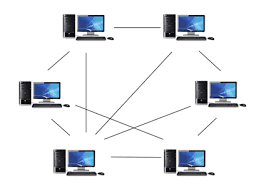

0 Comments